Building Optimiser Tool
About The Project
‘The Building Optimiser tool is an online dashboard designed to inform decisions between conflicting outputs. It helps gather all results from different simulations generated in a Grasshopper and Rhino environment for multiple design iterations and provide the ability to review, compare and select optimum results easily. The dashboard can be accessible by anyone with a Speckle account and project access.’
Grasshopper
Speckle
Workflow
The workflow diagram and the scope of this workflow is shown in the image below. The workflow is split into 3 main sections, the Grasshopper and Rhino setup for the simulation, the Grasshopper script for data collection and upload to speckle and the Streamlit web dashboard. The Grasshopper script is the main driver of the workflow, it is where the analysis is performed and the data is collected. The Streamlit web dashboard is where the data is visualised. 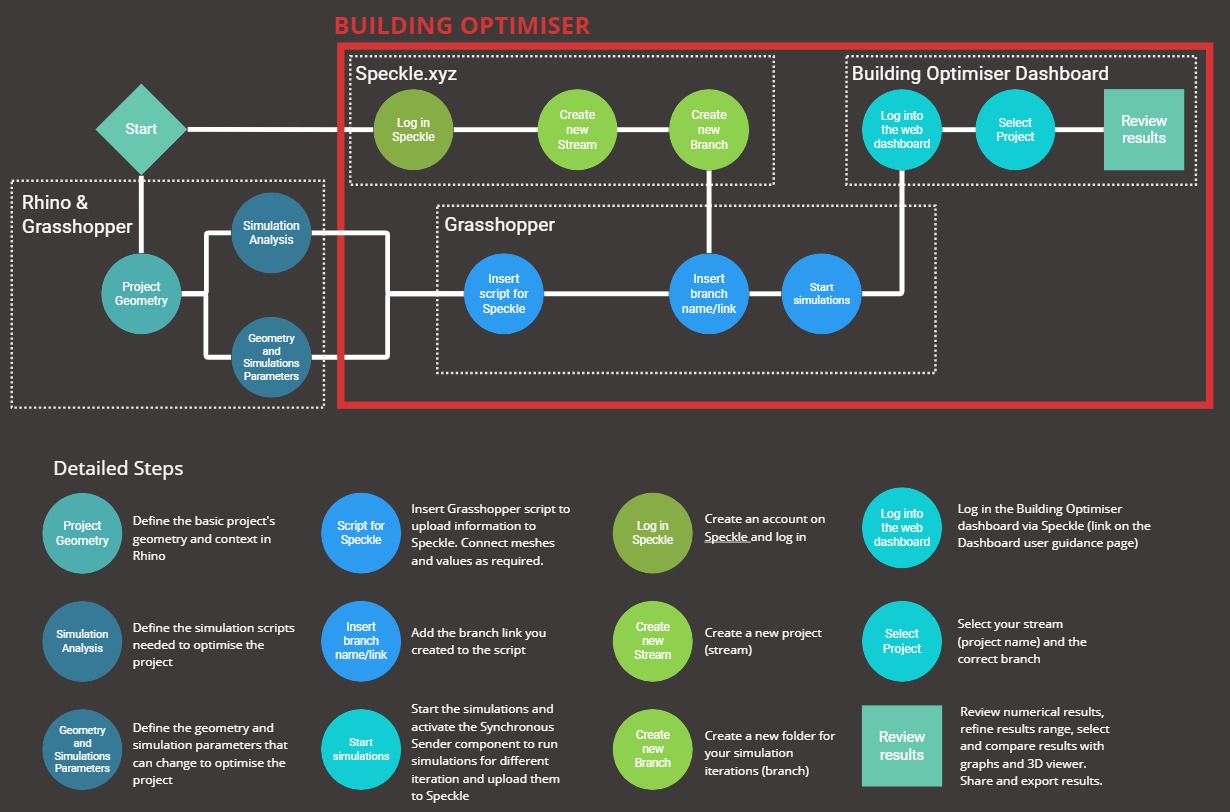
Getting Started
- If you are new to Grasshopper check Grasshopper 3D website.
- Complete MM specific Grasshopper Coding Club Pathway to advance your knowledge.
- Check Mott MacDonald Grasshopper Guide and Template
Prerequisites
You will need to have Rhino and Grasshopper installed. Please request Rhino on MyIT using button below, Grasshopper is included in this Rhino installation.
Installation instructions
- Download Speckle Manager and install grasshopper connector
External packages, that you can install using Rhino Package Manager:
MetaHopperversion = 1.0.8.0
External packages for building sciences analysis:
Ladybug Toolsversion = 1.6 or above
Usage
Now you are all set up to start using Building Optimiser tool!
- Follow instructions provided in Grasshopper section to add your project to a sample file
- Check Speckle section to find out more about Speckle server and how to create streams and branches.
- Follow Streamlit guidance on how to use the web-dashboard
Project examplaes
Search mottmac-global organisation repositories with integrative-sustainability topic for examples.
Contact
Use GitHub Issues to share ideas, feedback, tasks, or spotted bugs in this Repository. Or get in touch directly with one of the repository contributors.
Don’t forget to give the project a ⭐!
License
Distributed under the MM License. See LICENSE.txt for more information.